The best CPUs to buy in 2021 (Part II): AMD Ryzen 5 5600x vs Ryzen 7 5800x vs Ryzen 9 5900x vs Ryzen 9 5950x
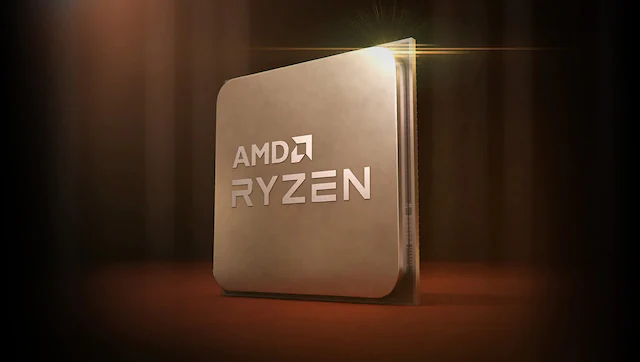
- Reporter 02
- 24 Aug, 2022
What’s immediately obvious is that Team Blue’s chips are all rated at a higher TDP than AMD’s, i.e. they draw more power. And when it comes to core counts, Team Red is far ahead.
Team Blue’s only advantages here are clock speed and a slight edge in pricing with the i5 and i7 parts. However, as discussed in part 1, those blistering speeds (5.3 GHz is a big deal) come at a high cost and will require an expensive cooling setup.
The same goes for pricing. AMD’s entire lineup will run just fine on mid-range B550 motherboards that cost around 15k. The more expensive X570 boards add more features and support more PCIe Gen 4 lanes for additional GPUs and NVMe storage, but that’s about it. X series AMD CPUs can be overclocked on B550 boards, and you’re allowed to use fast RAM.
While Intel’s K series CPUs can run on B560 motherboards that also retail around 15k, and are the first of Intel’s x60 series chipsets to support memory overclocking (thank you, AMD), you will not be able to overclock your CPU, which is the whole point of getting a K series CPU to begin with. To do that, you’re forced to buy premium Z590-chipset based boards that costs an additional 10-20k. From a value perspective, this makes little sense.
With that out of the way, here’s how my test rig was configured:
Test setup
Motherboard: For the motherboard, we used the MAG B550M Mortar from MSI. Retailing at around 15k, this board supports 4 sticks of DDR4 memory at up to 4,400 MHz, comes with dual PCIe x16 slots (x16 + x4) and two M.2 slots (one of each is PCIe Gen 4) and supports USB 3.2 Gen 2. The board held up well in testing and allowed all CPUs to run at full tilt without issues.
RAM: We went with four sticks of Corsair Vengeance Pro RGB RAM for a total of 32 GB. The RAM was rated at 3,200 MHz C16. The RGB was, of course, only for bling (And why not?).
PSU: Our trusty Corsair AX850 powered this rig. Rated for 850 W of power and an 80+ Titanium efficiency rating, this modular PSU didn’t have any trouble keeping our hot, power-hungry components running normally.
GPU: For the GPU, AMD sent their best, i.e. the 6900XT for testing. This beast of a GPU comes with 16 GB of VRAM and a whopping 5,120 stream processors, not to mention 128 ROP and 320 texture units. A recent update adding support for DXR (a Microsoft API for ray-tracing) means that these GPUs are finally at par with Nvidia’s RTX cards on that front.
Storage: We had to go with Corsair’s MP600 here. This PCIe Gen4 compatible NVMe drive is one of the fastest drives you can get and is capable of hitting read/write speeds in excess of 5 Gbps. All apps and games were installed on this drive. A Samsung 870 QVO and a pair of WD Red NAS drives were used for storing captured data and footage.
Cooling setup: To keep these CPUs cool, I used my NZXT Kraken x53 CPU liquid cooler. For thermal paste, I went with Arctic Silver MX4, and chassis cooling fans included two 120 mm Noctua NF-F12s and a single NF-P14 140 mm fan. The Noctua’s were configured as exhaust and the x53 as an intake at the front of the chassis.
Chassis: The hardware was mounted in a Corsair Obsidian 750D full-tower cabinet. This beast of a cabinet is an old design, but it’s still one of the roomiest, airiest cabinets you can get today. It also happens to be one of the few cabinets that I can mount a RAID 5 HDD array in.
Monitor: I used my BenQ EX2780Q for the display. This 2K 144 Hz panel supports G-Sync and FreeSync and is rated for HDR400. It’s fast, accurate, and more importantly, supports 4K 60 Hz when necessary.
How we tested
- We used a fresh install of Windows 10 with all necessary drivers and updates installed.
- Apps and games were installed on the Corsair MP600 SSD to eliminate any storage bottlenecks.
- Chassis fans and the x53 cooler were configured for performance mode.
- All tests were looped three times to ensure consistency.
- Gaming benchmarks were logged via CapFrameX. This was the only app explicitly allowed to run in the background when testing games. All games were tested at 1080p since our focus was on CPU performance and not the GPU.
Performance analysis: Gaming
Metro Exodus Enhanced Edition: This is the only AAA game so far that has dumped raster graphics in favour of a fully ray-traced environment. The game looks incredible, and understandably, brings even the best GPUs to their knees. Since this is a GPU-bound game, we don’t expect to see much of a difference in performance between the CPUs. This was exactly what we saw in our results.
Average frame-rates varied between 88.6 fps on the 5600x and 92.6 on the 5900x. 1 percent lows, an indicator of stability, were steady at 56 fps.
Leave a Reply
Your email address will not be published. Required fields are marked *











